HTX Custodial Sub-Account User Guide
- Must-Read for Beginners
- Introducing Custodial Sub-Accounts
Custodial sub-accounts are secondary accounts created under a main account. They allow the main account holder to retain full ownership and control of assets while managing separate investment portfolios. Authorized traders (“trading teams”) can be granted exclusive API access to execute trades on these sub-accounts.
The custodial sub-account is designed to empower both account holders and authorized traders. It provides greater flexibility and portfolio isolation while protecting trading strategies, orders, and trade history. Both investor assets and trading team strategies are safeguarded, with the added benefit of preferential Prime fee rates during the binding period.
The HTX custodial sub-account is provided solely as a technical solution to facilitate the needs of account holders and authorized traders. HTX is not a party to any agreement or contract between account holders and authorized traders. All investment agreements must be independently negotiated and arranged offline between investors and trading teams. HTX does not provide any investment or trading advice.
The custodial sub-account allows an account holder to create multiple sub-accounts to meet diverse needs and support a diversified portfolio. For instance, the account holder can grant each authorized trader trade-only access to different custodial sub-accounts. From the perspective of authorized traders, the custodial sub-accounts will keep trading strategies, order history, and open orders confidential.
- Eligibility for Custodial Sub-Account Usage
To create custodial sub-accounts, users must have completed all account registration steps, passed identity verification, and enabled two-factor authentication (2FA). Additionally, when lining a trading team, the asset balance in the custodial sub-account must be no less than the equivalent of 100,000 USDT.
Only registered market makers on HTX are eligible to become trading teams and traders.
Notes:
If the asset balance of a custodial sub-account falls below 100,000 USDT and reaches the warning threshold of 80,000 USDT, HTX will send a warning email to both the trading team and the custodial sub-account holder. The holder must restore the asset balance to 100,000 USDT within 7 days of receiving the email. If the asset balance is not restored to 100,000 USDT within the required timeframe, HTX will send an unbinding warning email to both parties on the 8th day. If the balance remains insufficient, HTX will close all positions and unbind the custodial sub-account from the trading team the following day. All resulting losses will be borne by the custodial sub-account holder.
If a trading team fails to meet the market maker assessment criteria during the monthly evaluation and loses its market maker status, HTX will issue a warning email to both the trading team and the custodial sub-account owner. The trading team must regain market maker status within one month. If the requirement is not met by the 3rd day of the following month, HTX will send an unbinding warning email to both parties. The trading team must independently close all positions, after which HTX will initiate one-click liquidation and unbind the custodial sub-account. All resulting losses will be borne by the trading team.
- Key Functions of Custodial Sub-Accounts
1. Account Holders
Account holders can create multiple custodial sub-accounts and assign trading permissions to one or more authorized traders. They retain exclusive control over all deposits and withdrawals for these sub-accounts.
2. Authorized Traders
Authorized traders can access multiple custodial sub-accounts to execute a variety of trading strategies while keeping proprietary information confidential.
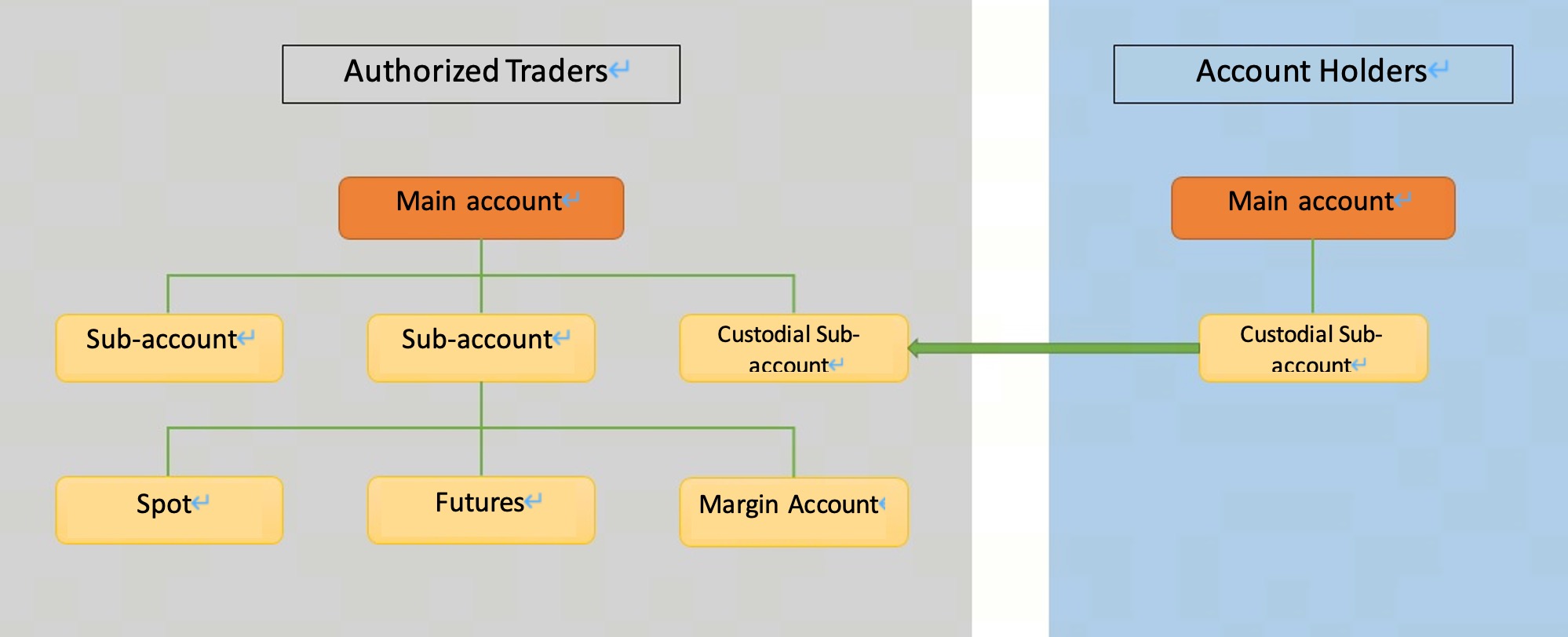
| Detailed Custodial Sub-account Functions |
|
| Account Holders |
Authorized Traders |
|
|
- Operations by Account Holders
| Overview of Account Holders' Rights to Custodial Sub-accounts |
|
| Features |
Description |
| Account Management |
Create custodial sub-accounts and grant authorized traders trade-only access via API. |
| Deposit and Withdrawal |
Manage deposits and withdrawals between the main account and the custodial sub-accounts. |
| Wallet and Account Overview |
View the wallet overview, asset balance, PnL, and other details of the current custodial sub-accounts. |
Custodial Sub-Account Management
- Enter [My Account] - [Sub-account Management] - [Create Sub-account] - [Create Custodial Sub-account].https://www.htx.com/en-us/subaccount/manage/
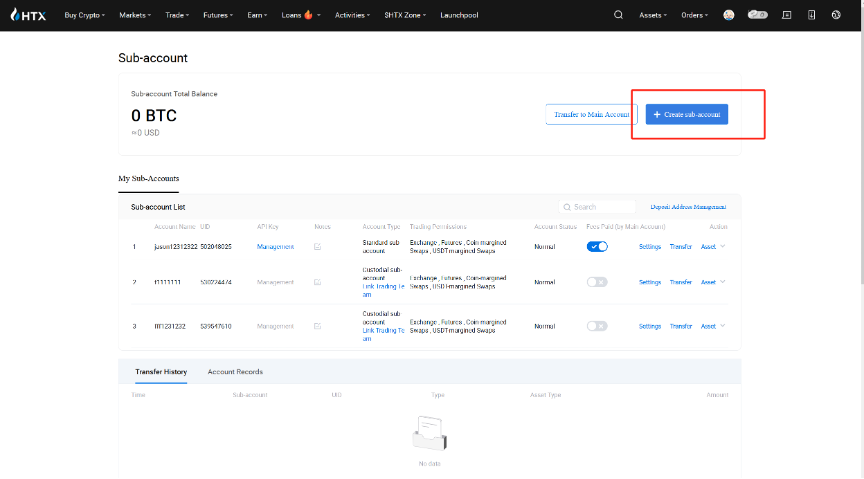
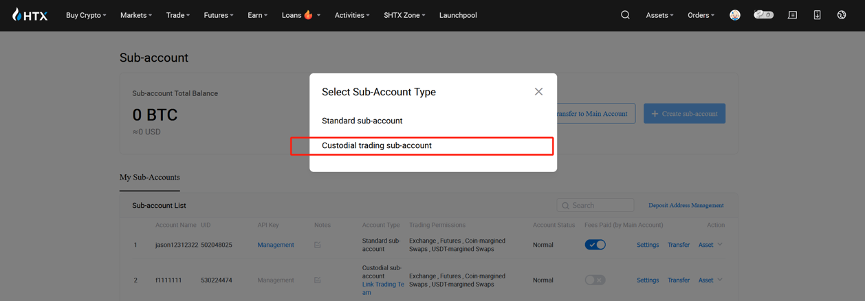
2. Enter the name of your desired custodial sub-account.
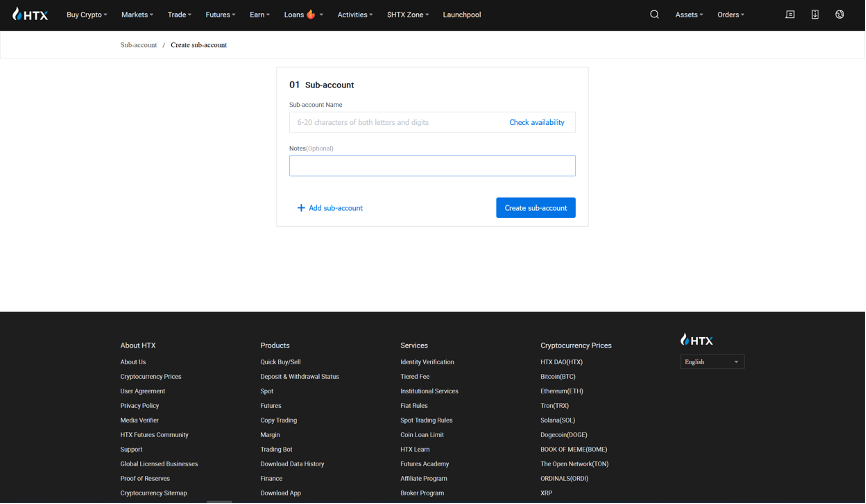
3. To link to the trading team, please click [Link to the Trading Team] under the custodial sub-account.
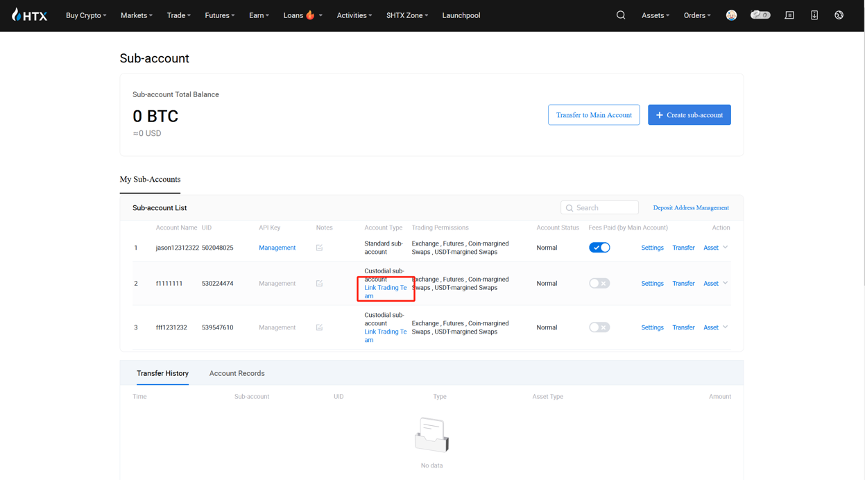
4. Enter the trading team's UID
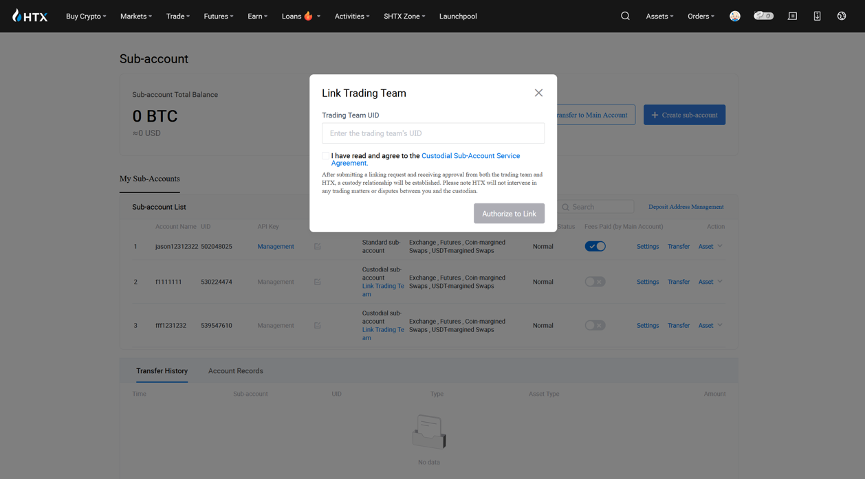
Assets Transfer
To access the transfer page for a specific custodial sub-account, click on [Transfer] next to that sub-account. You can transfer assets from your main account to the selected custodial sub-account.
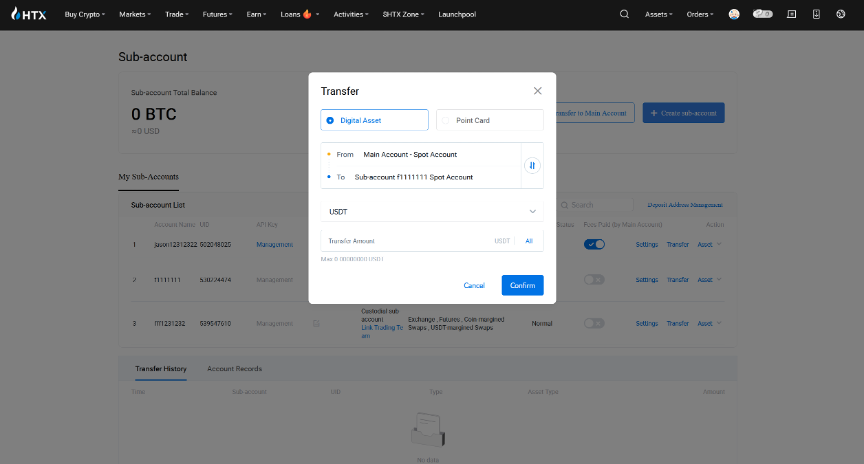
View Assets
Click on [Asset] for the custodial sub-account you wish to view. The assets of that custodial sub-account will then be displayed.
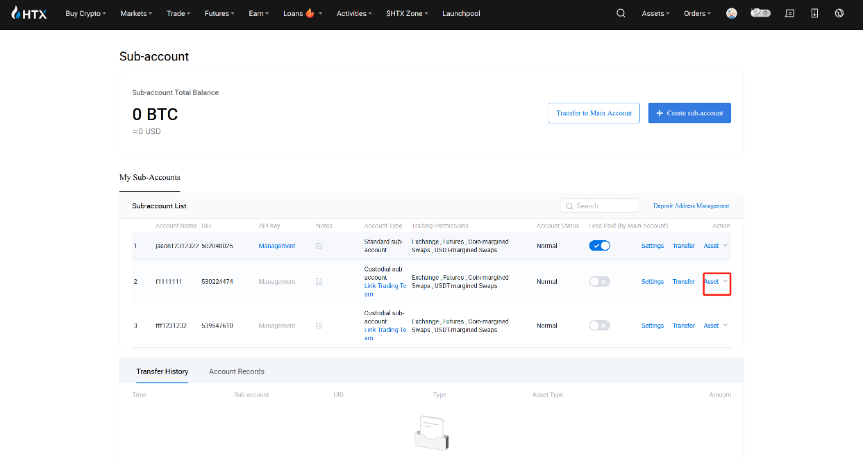
Edit Settings & Permissions
Click [Settings] - [Trading Permissions] to configure different account privileges.
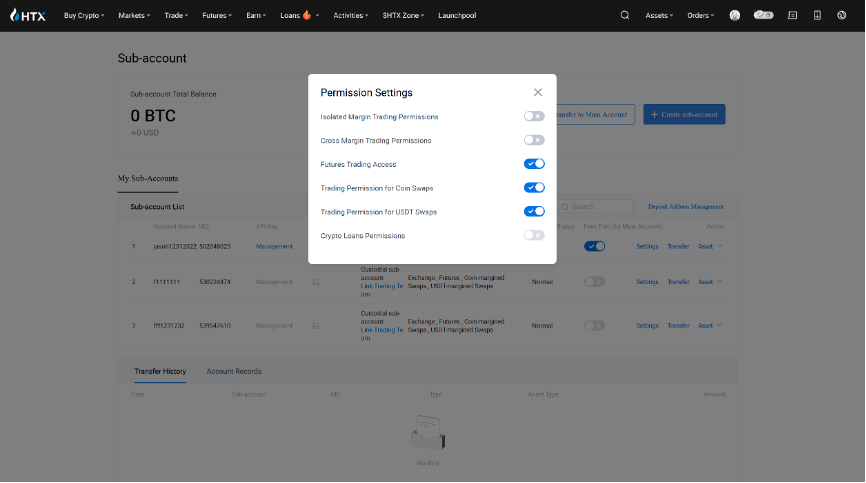
Account Unbinding and Deletion
- Enter the [Custodial Sub-account] and click [Unbind] in [Settings] of the target custodial sub-account. Please note that this operation is irreversible. Once custody is unlinked, the system will automatically handle the following:
- All open orders will be automatically canceled;
- All open futures positions will be closed at the current market price;
- Margin loans will be repaid after selling assets at market price, and the remaining funds will be transferred the custodial sub-account's spot account;
- The API functionality for this sub-account will be disabled.
- Go to [Custodial Sub-Account]. In the [Settings] of the corresponding custodial sub-account you want to delete, click [Delete Account]. Ensure that this account has no open positions or held assets. Please note that this operation is irreversible. After deletion, the sub-account will not be able to log in, and all API keys under its name will become invalid. Only sub-accounts with a total asset value less than 0.1 USDT can be deleted.
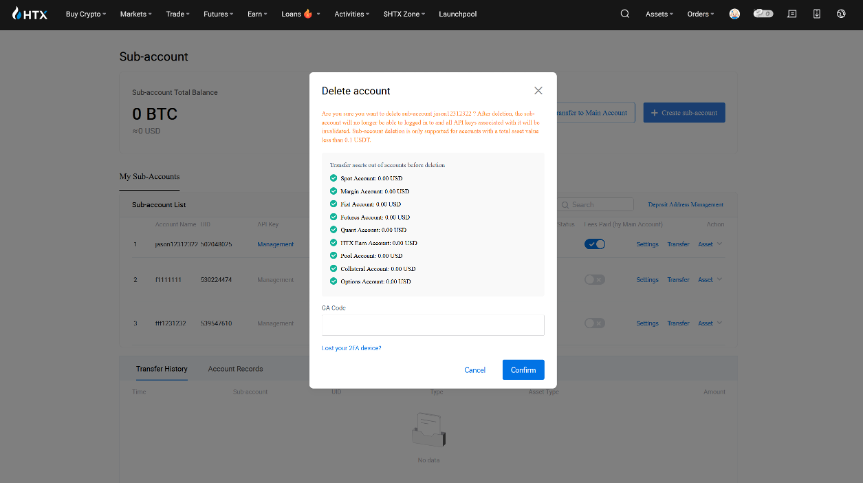
- Operations by Authorized Traders
| Overview of Authorized Traders' Access to Custodial Sub-accounts |
||
| Features |
Description |
Notes |
| API Management |
Create and manage API keys and access for custodial sub-accounts. |
Each authorized trader is allowed to create up to 20 API keys, which allow order placement and position viewing or adjustment via the custodial sub-account through the API interface. |
| Wallet and Account Overview |
View balances in custodial sub-accounts via API interfaces and transfer assets between the spot, futures, and margin wallets of the same account holder. |
The account holder must have enabled the transactions of corresponding products. |
How to Apply to Become an Authorized Trader?
To become an authorized trader, you must first become a market maker on HTX. If you are already a market maker, please contact your dedicated account manager or email sub_account@htx-inc.com for assistance.
Custodial Sub-Account Management
You can manage the custodial sub-accounts and their access in the list under [Client Sub-accounts].
https://www.htx.com/en-us/subaccount/manage/
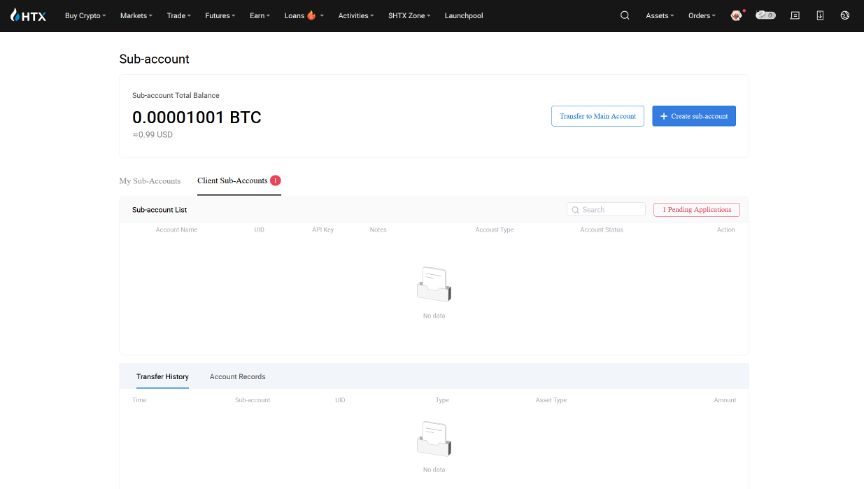
API Management
New APIs for custodial sub-accounts:
/v2/sub-user/entrust-user-list (Trader obtains the list of entrusted sub-users)
/v2/sub-user/managed-transfer-history (Trader queries the transfer history of managed sub-accounts)
You can create and edit custodial sub-account API keys and permissions for API trading.
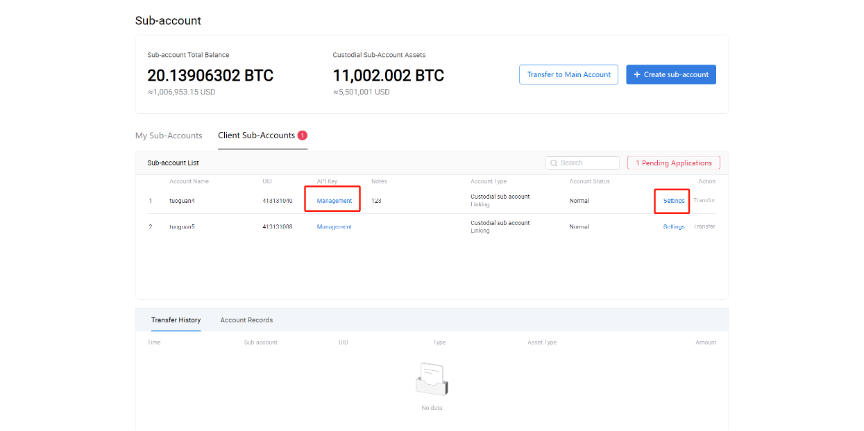
For detailed API documentation, please visit: https://www.htx.com/en-us/opend/newApiPages/
Trade on the go with HTX App (iOS/Android)
Sign up for an HTX account to get special rewards!
Refer friends to win up to 1,500 USDT and 30% of their trading fees
Find us on
Twitter:
https://twitter.com/htxfutures
Facebook: https://www.facebook.com/htxglobalofficial/
Instagram: https://www.instagram.com/htxglobalofficial/
Reddit: https://www.reddit.com/r/HuobiGlobal/
Medium: https://htxofficial.medium.com/
Telegram:
https://t.me/htxglobalofficial
https://t.me/htxglobalofficial_2
https://t.me/HTXGlobalAnnouncementChannel
Discord:
https://discord.gg/htx-official
HTX reserves the right in its sole discretion to amend or change or cancel this announcement at any time and for any reasons without prior notice. The above is for information purposes only and HTX makes no recommendations or guarantees in respect of any virtual asset, product, or promotion on HTX. Prices of virtual assets are highly volatile and trading virtual assets involves risk. Please read our Risk Reminder text here.
